As the field of AI is evolving, Retrieval-Augmented Generation (RAG) has emerged as a turning point in the field of Artificial Intelligence. Now vision RAG integrates these abilities into the visual space by integrating images, diagrams, and videos. Vision RAG enables models to produce responses that are not just textually correct but visually enriched. In this article, we will explore how vision RAGs differ from traditional RAGs and how to implement them.
What is RAG?
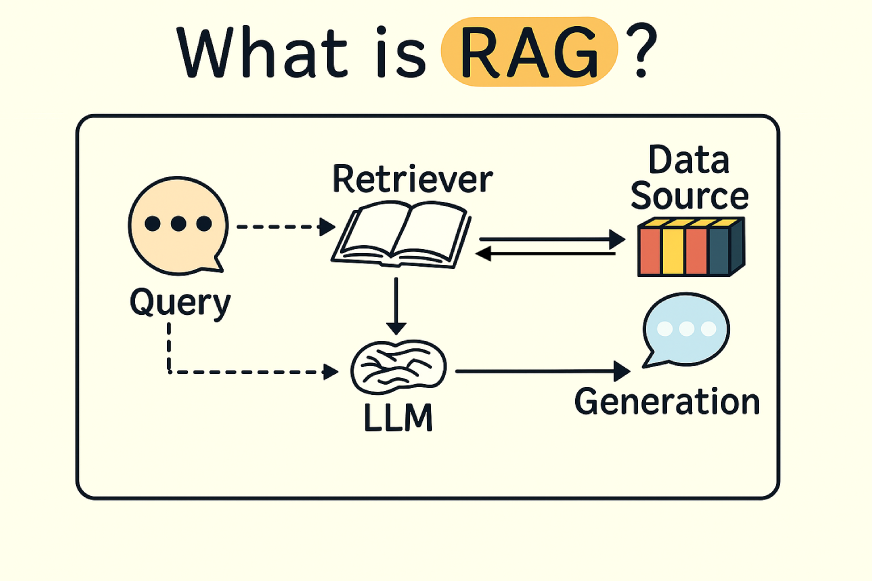
RAG or Retrieval-Augmented Generation, enhance the capabilities of Large Language Models (LLMs) by integrating external information sources into the generation process. It retrieves relevant documents or data from external sources instead of pre-trained data. This method allows accurate, up-to-date, and contextually relevant responses. The usage of RAG has allowed LLMs to produce credible information.
What is Vision RAG?
Vision RAG is a sophisticated AI pipeline that extends the conventional RAG system to process textual as well as visual data, such as images, charts, etc, in documents such as PDFs. In contrast to general RAG, which is geared toward text retrieval and generation, vision RAG uses vision-language models (VLMs) to index, retrieve, and process information from visual data. Vision RAG facilitates more precise and complete answers to questions regarding the documents.
Features of Vision RAG
Here are some of the features of vision RAG:
- Multimodal Retrieval and Generation: Vision RAG can process both text and visual information in documents. This implies it can respond to questions on images, tables, etc, and not only the text.
- Direct Visual Embedding: Unlike Optical Character Recognition (OCR) or manual parsing, vision RAG employs vision-language models for embedding. This maintains semantic relationships and context, allowing for more precise retrieval and comprehension.
- Unified Search Across Modalities: Vision RAG enables semantically meaningful search and retrieval across mixed-modality content within a single vector space.
All above mentioned features allow users to ask questions in a natural language and receive answers that draw from both textual and visual sources, supporting more natural and flexible interactions.
How to use a Vision RAG Model?
For incorporating vision RAG functionalities in our workflows, we’d be using LocalGPT-vision, a vision RAG model that allows us to do just that.
You can explore more about the LocalGPT-vision here.
What is localGPT-Vision?
localGPT-Vision is a powerful, end-to-end vision-based Retrieval-Augmented Generation(RAG) system. Unlike traditional RAG models, it does not rely on OCR instead, it directly works with visual document data like scanned PDFs or images.
Currently, the code supports these VLMs:
- Qwen2-VL-7B-Instruct
- LLAMA-3.2-11B-Vision
- Pixtral-12B-2409
- Molmo-&B-O-0924
- Google Gemini
- OpenAI GPT-4o
- LLAMA-32 with Ollama
localGPT-Vision Architecture
The system architecture consists of two primary components:
Visual Document Retrieval (via Colqwen and ColPali)
Colqwen and ColPali are visual encoders designed to understand documents purely through image representations.
How it works:
- During indexing, document pages are converted to image embeddings using ColPali or Colqwen.
- The user queries are embedded and match against the indexed page embeddings.
This enables retrieval based on visual layout, figures, and more, and not just the raw text.
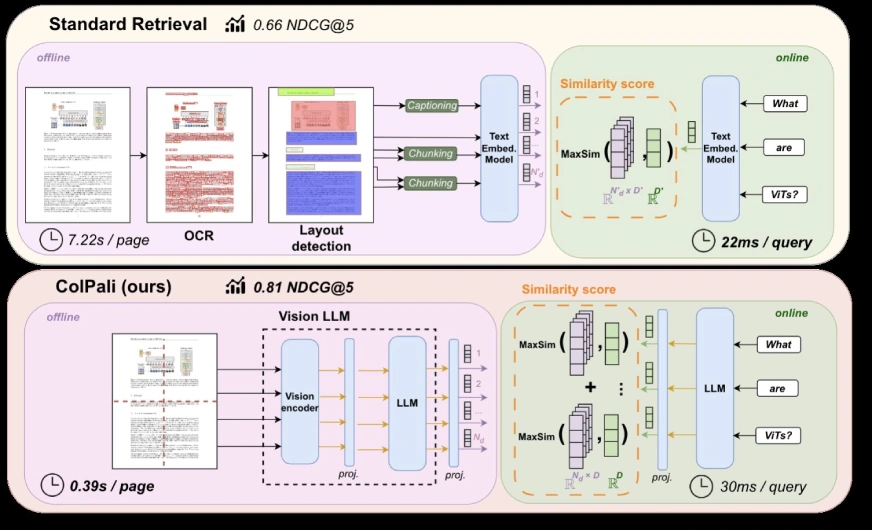
Response Generation (using Vision Language Models)
The highest-matched document pages are submitted as images to a Vision Language Model (VLM). They produce context-sensitive answers by decoding both visual and textual signals.
NOTE: The response quality is largely reliant on the VLM employed and the document image resolution.
This design obviates the need for intricate text extraction pipelines and instead offers a richer understanding of the documents by taking into account their visual aspects. No requirement for any chunking strategies or selection of embedding models, or a retrieval strategy employed in regular RAG systems.
Features of localGPT-Vision
- Interactive Chat Interface: A chat interface to pose questions regarding the uploaded
- End-to-End Vision-Based RAG: A chat interface to pose questions regarding the uploaded
- Document Upload and Indexing: Upload PDFs and images, indexed by ColPali for retrieval.
- Persistent Indexes: All indexes are stored locally and loaded automatically on restart.
- Model Selection: Select from a variety of VLMs such as GPT-4, Gemini, etc.
- Session Management: Create, rename, switch between, and remove chat sessions.
Hands-on with localGPT-Vision
Now that you are all familiar with localGPT-Vision, let’s take a look at it in action.
The previous video demonstrates the working of the model. On the left-hand side of the screen, you can see a settings panel wherein you can choose the VLM model you would like to utilize for processing your PDF. After making that choice, we upload a PDF, and the system will prompt us to start its indexing. Once indexing is done, you can just type your question about the PDF, and the model will produce a correct and relevant response based on the content.
Since this setup requires a GPU for optimal performance, I’ve shared a Google Colab notebook where the entire model is implemented. All you need is a Model API key (such as Gemini, OpenAI, or any) and an Ngrok key for hosting the application publicly.
Applications of Vision RAG
- Medical Imaging: Analyzes scans and medical records together for a smarter and better diagnosis.
- Document Search: Summarizes information from documents with both text and visuals.
- Customer Support: Resolves issues using user-submitted photos.
- Education: Helps explain concepts with both diagrams and text for personalized learning.
- E-commerce: Improves product recommendations by analyzing product images and descriptions.
Conclusion
Vision RAG represents a significant leap forward in AI’s ability to understand and generate knowledge from complex multimodal data. As we adopt vision RAG models, we can expect smarter, faster, and more accurate solutions that truly harness the richness of information around us. It opens up new possibilities across education, healthcare, and many more. Now, AI not only reads but also sees and comprehends the world as humans do, unlocking potential for innovation and insight.
Frequently Asked Questions
A. LocalGPT Vision is an AI system running locally and dedicated to privacy that enables you to upload, index, and query documents-including images and PDFs-with advanced language and vision models, without ever sending your data to the cloud.
A. LocalGPT Vision applies vision-language models to extract and interpret data from images, scanned documents, and other visuals. You can ask questions regarding the contents of images, and the system will respond based on its understanding.
A. Yes. Everything is fine-tuned locally on your machine. No files, images, or queries are ever sent to third-party servers, providing full control over your privacy and data protection.
A. LocalGPT Vision supports a wide range of file types such as PDF text, plain-scanned documents, Standard image types (JPEG, PNG, TIFF, etc.) and plain text files, too.
A. An internet connection is required only for the initial download of the necessary AI models. Post-installation, all functionality-including document ingestion and question answering-occurs entirely offline.
A. LocalGPT Vision is perfect for extracting data from scans and images, summarizing long or complex PDFs, analyzing confidential or sensitive documents securely and visual question answering (VQA) of research, legal, or medical documents.
A. Firstly, download and install LocalGPT Vision from the official website. Then, download the required AI models as instructed. Then, upload your documents or images. Finally, begin asking questions for your files directly through the interface.
Login to continue reading and enjoy expert-curated content.