Google search has been an anchor for web searches across the world. Processing around 14 billion searches per day and around 2 trillion searches annually. Let’s put that into perspective: 14 billion searches in a day is more than double the heartbeats of the entire human race per second! Google search is the pulse of our planet’s brain. A pulse so strong, and yet it feels threatened by the onslaught of AI tools like ChatGPT, Perplexity, and more. That is why, to stay relevant in the AI era, Google search is getting equipped with AI overview and AI mode – two Gemini-powered tools right within the Google search engine. In this blog, we will explore AI overview and AI mode, understand the difference between the two, and analyze the potential of these two for Google search users and content creators.
What is AI Overview in Google Search?
AI overview is a summary generated by Google for any query that you make on Google search. This summary is generated by Google’s Gemini model and provides a detailed insight into the query. It was launched in the USA in May 2024, and since then, they have been expanded into 200 countries, including India, Brazil, and Japan, catering to over 1.5 billion users every month.
As per Google, AI overviews are getting almost 10% growth in the types of queries that now show them. AI overviews are also a main reason for the growth in visual searches using Google Lens.
How Does AI Overview Work?
Whenever a user enters a query into Google search, the AI overview comes on top of the search results, offering an appropriate response to the user. This response can either be taken from a reference blog or generated from Gemini. The AI overview also comes with a set of reference links or videos on the right side, so that users can deep dive into the topic if they wish to.
Any user can get a quick answer to their query without having to go through multiple links. This reduces the effort required to find the answer and saves a lot of time. The responses that users get corresponding to a query are not concise but are appropriately detailed, covering aspects of the question.
What are the Key Features of AI Overview?
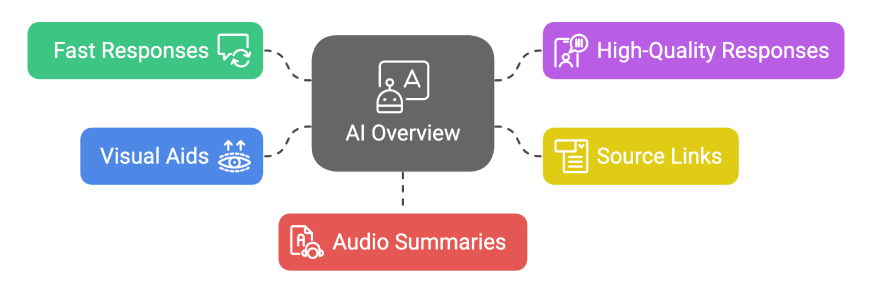
AI overview comes with a set of interesting features like:
- It generates quick and quality responses for even complex queries using the latest Gemini models.
- It includes clickable links to web pages used within it, making it easier to fact-check all the information.
- It also shows relevant images, illustrations, or thumbnails associated with the query.
- You can also hear these AI overviews with the “Listen feature” and also choose the language in which you wish to hear that summary.
What is AI Mode?
AI mode is the future of Google search, a total reinvention of how users interact with search. So far, we have used Google search to access information, but with AI mode, Google plans to provide “LLM intelligence” in every query. This means that users can ask complex mathematical, analytical, coding, or content-related questions right within the Google search, and AI mode will provide a detailed solution for that query. It is equivalent to chatting with AI chatbots like ChatGPT or Gemini right within Google Search.
AI mode is powered by the multimodal model Gemini 2.5 and can include or generate images, links, and even maps based on the requirement. In fact, in the AI mode, the search responses are first checked for quality and content gaps before they’re presented to the user in a quick manner.
As of May 2025, it is available to everyone in the USA and will soon roll out to other countries.
How Does AI Mode Work?
Currently, AI Mode is present as a separate feature in Google search; unlike AI overview, users have to select “AI Mode” to get the answers for their queries. AI Mode is available as a new tab directly in the search (the right-most corner, next to the “All” tab) and is also directly available in the search bar!
When a query is given to the AI Mode, Search uses a technique called “query fan out” to recognize which questions require advanced reasoning, and thus it allocates the most advanced version of Gemini to answer that query. It can tap into datasets and extract real-time information from knowledge graphs, shopping graphs, and local data.
What are the Key Features of AI Mode?
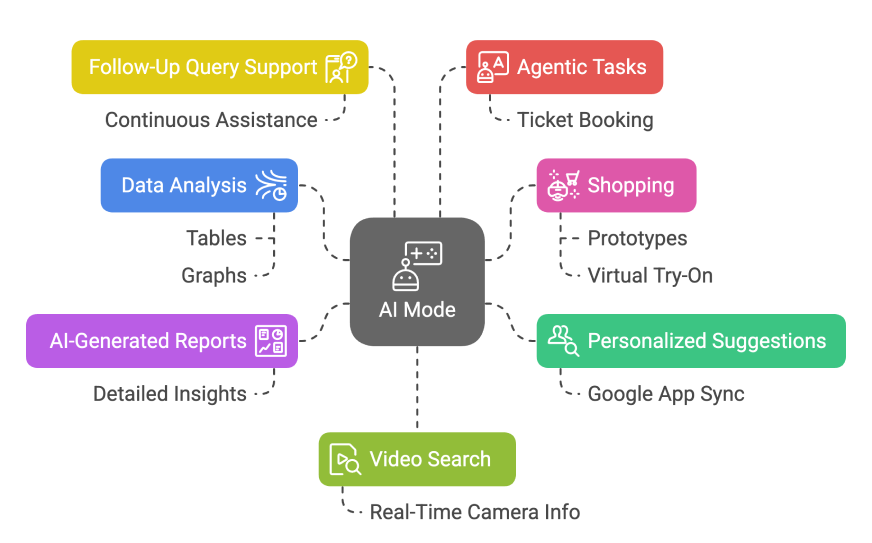
AI Mode is evolving. Some of its features are live, and others will be available soon. These features are:
- It will soon offer personalized suggestions to users based on their past searches. Users will be able to sync their Google apps with the Google search, thus allowing the AI mode to generate a response based on the user’s behavior.
- It will also be able to provide thorough responses, almost like a detailed report, using the “deep research” feature in AI mode.
- Users will be able to ask follow-up queries to the AI Mode, much like they can do in chatbots like ChatGPT, Gemini, etc.
- It can analyze complex data and generate tables and graphs, too.
- It will get Agentic capabilities under Project Mariner, thus, allowing the AI mode to undertake tasks on its own like buying tickets, making reservations, etc.
- It will also be able to help with “Video search,” where the AI will be able to see what the user is seeing through their devices’ cameras (given their consent) and provide useful real-time information.
- It will be able to enhance the shopping experience of the users by helping them search for things that they need by generating downloadable prototypes based on their requirements and further looking for those items across the web. Also, it will have a “virtual try-on” feature, using which users will be able to see how a particular outfit would look on them before purchasing it.
With AI Mode, Google plans to redefine Search. It wants to take it much further than just question and answer to a place where AI Mode becomes a part of everything that we do every day.
AI Overview vs AI Mode

At first glance, AI Overview and AI Mode, which are a part of Google Search, might appear quite similar. But when one begins to understand what each feature is for, that is when the differences between the two become apparent.
| Features | AI Overview | AI Mode |
| What is it? | Auto-generated Gemini-powered summaries on top of traditional search results. | An interactive interface that provides conversational responses with reasoning. |
| Purpose | To provide quick, factual, high-quality answers to user queries. | To transform Google Search into an AI-first assistant with multimodal, personalized capabilities. |
| User Experience | Passive: The user searches as usual, and an overview appears at the top. | Active: The user explicitly switches to “AI Mode” to enter a conversation or task. |
| Location in Search | Appears on top of search results (default view). | Located as a separate tab next to “All” or directly inside the search bar as a toggle. |
| Multimodal Support | Limited: Supports text and images in summary and reference links. | Complete: Can handle text, image, and video input/output; includes maps, tables, and graphs. |
| Personalization | None or very limited. | Deep personalization is planned in sync with Google apps and behavior-based suggestions. |
| Follow-up Questions | No | Yes |
| Depth of Response | Moderate. It is suitable for factual and straightforward queries. | High. It is designed for complex, reasoning-heavy queries like coding, data analysis, and planning. |
| Real-Time Data Access | Uses cached data and verified sources. | Accesses live data via knowledge graphs, shopping graphs, and user-linked data sources. |
| Agentic Capabilities | None. | Coming soon via Project Mariner (e.g., book tickets, make reservations, conduct tasks). |
Which to Use and When?
AI overview is soon going to be present across any Google search you make, coming without a warrant to provide you with a quicker response. On the other hand, AI Mode, like a genie in a bottle, has to be called upon. Let’s now learn when to use AI overview and when we need to call out the big gun – AI Mode.
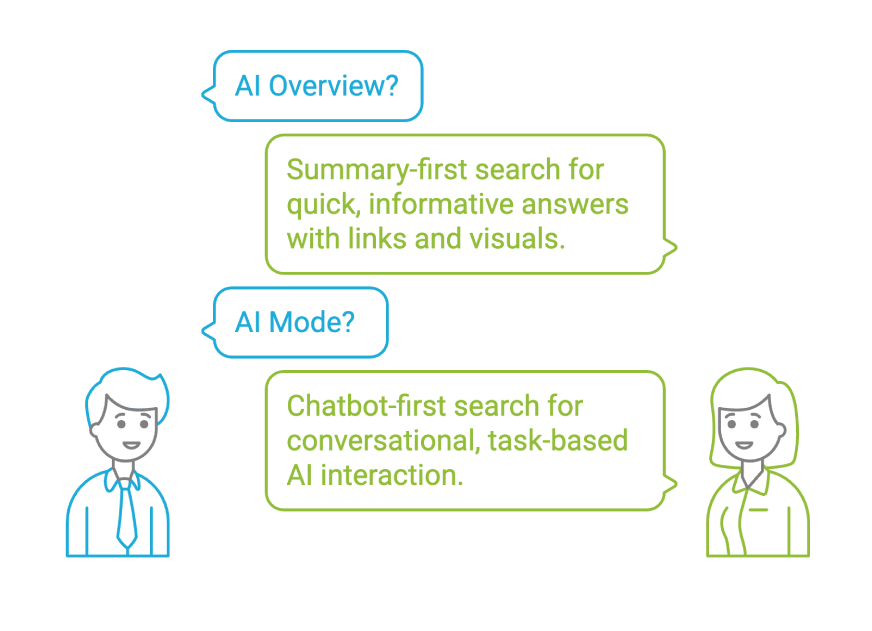
Where to Use AI Overview?
When you think about where to use AI Overview just think of all the times that you’ve headed to Google search to find an answer. That is essentially what AI overview is for. It is useful for tasks that involve:
- Understanding concepts
- Quick factual answers
- Getting the Latest News
- Fact-checking
Examples:
- Top Places to Visit in New Delhi.
- What is the stock price of NVIDIA today?
- Which is the best coding language in 2025?
Where to Use AI Mode?
When you think about where to use AI Mode, just think of all the times that you’ve headed to ChatGPT or Perplexity to solve a problem. That is exactly what AI Mode is for. It is great with tasks that involve:
- In-depth research
- Personalised responses
- Complex queries
- Follow-up questions
- Data analysis
- End-to-end execution
Examples:
- Plan a 2-day itinerary for me as I visit Delhi. Make sure to include popular places to eat and shop.
- Compare the growth of NVIDIA’s stock with AMD’s stock in the last 2 years, and give me a complete analysis.
- Write the Python code for creating an app that can check the weather details of a place and send clothing recommendations every day.
- Buy the Apple iPhone 16 Pro, 256 GB when its price goes below $999.
From the above examples, it is easy to conclude that an AI overview will suffice for instant answers and discovery, while AI Mode will be the go-to for creation, personalisation, and deep thinking.
Conclusion
AI overview and AI Mode are set to be the game-changers. As users get access to all their answers right from their trusted Google with just a prompt, imagine the time it would save and the ease it would bring. With AI overview providing us with quick summaries, there won’t be a need to go through many websites to find the answers you’re looking for. AI Mode offers us detailed answers for complex queries involving coding, mathematics, and data, such that we don’t even have to head to other AI chatbots.
These two powerful AI additions will not only make our lives simpler, but also mean that Google, yet again, is here to stop any murmurs around its “search dominance.” But we need to know when to use AI Mode, as it would take time to churn out its responses, and when to settle for an AI overview, which is quick and efficient. Experiment with your Google Search to find the balance. For now, Google search is back with an AI BANG!
Login to continue reading and enjoy expert-curated content.